I think you refer to the ginggs post in this thread: http://mybroadband.co.za/vb/showthread.php/507680
ginggs leads you to: http://ubuntuforums.org/showthread.php?t=2076601
It says how to do in linux. Use your brain and figure out how to do the same in Windows: 
What I understand you need to do first two steps as described, it will be the same in Windows, as you are accessing Web page:
http://192.168.1.1
Make sure automatic connect and reconect is disabled, disable everything even delete AP using web page.
go to:
http://192.168.1.1/html/switchProjectMode.html
modem will disconnect and switch to serial, new device should apear in:
Guess, what? In your Device Manager!
In device Manager check what COM ports were assigned to the modem, open Hyper terminal for the relevant COM port and issue the following commands:
To enable gms modem mode execute the following: Code: AT^U2DIAG=0 To switch back HiLink execute: Code: AT^U2DIAG=119 Remove the modem and plug it again for changes to take effect.
http://www.gsmforum.ru/archive/index.php/t-153711-p-14.html
http://3g.co.ua/showthread.php?8442-Huawei-EC-5321u-1/page10
На Win XP не устанавливаются драйвера для EC315. Опишу по шагам со скринами что делал, может кому пригодится.
1 Установил Huawei EC315 в систему, он определился только как сетевая карта с возможностью доступа через web-интерфейс. Нужно установить для него драйвера чтобы он также виделся как модем и на COM-порте.
2 Установил драйвера Huawei 4.25.11.00 (запустил DriverSetup.exe).
3 Перешел в браузере по адресу 192.168.1.1/html/switchDebugMode.html - в диспетчере EC315 опознался как "Другие устройства - HUAWEI Mobile"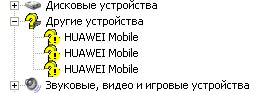
4 Пытаюсь вручную установить драйвер модема для HUAWEI Mobile.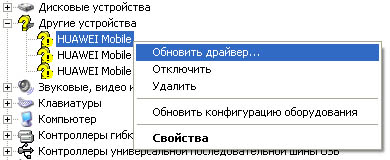
-----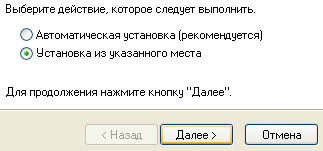
-----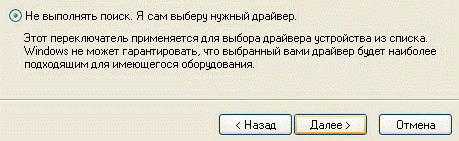
Поскольку в системе для HUAWEI Mobile не определен тип оборудования, то далее предлагается вручную выбрать тип устройства
Выбираю модемы, но далее списка изготовителей модемов почему-то нет.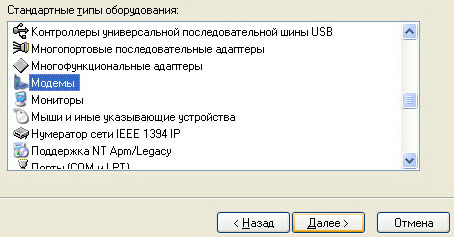
-----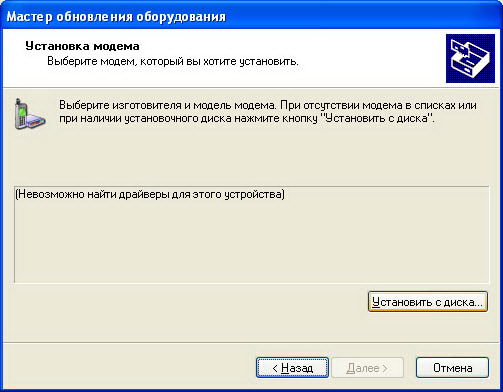
Пробую установкой с диска подсунуть inf-файлы, кторые точно являются драйверами модема - ewmdm2k.inf или ew_jucdcmdm.inf, но ошибка: "В указанном месте отсутствуют сведения об оборудовании".
5 Пробую на этапе выбора типа устройства сделать по другому - выбрать "Показать все устройства".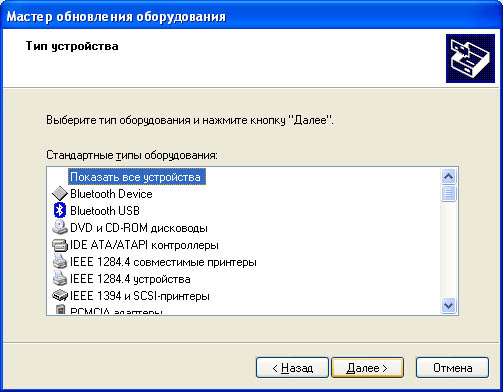
Открывается список изготовителей устройств и типы оборудования.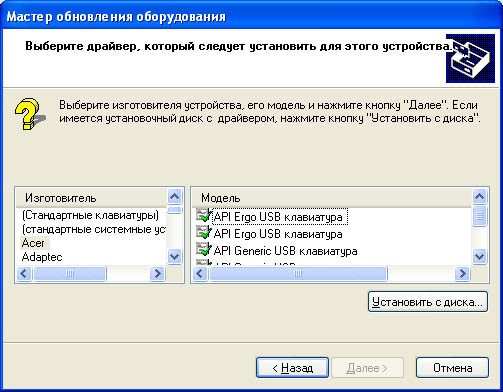
Но Huawei в этом списке нет и вообще для модемов нет никакого изготовителя. Здесь большинство изготовителей драйверов для мыши и клавиатур. Для пробы выбираю установку драйвера для какой-то случайной клавиатуры и, как ни странно, этот драйвер для HUAWEI Mobile устанавливается. При этом в диспетчере устройств HUAWEI Mobile перемещается в раздел с клавиатурами, но разумеется не работает и помечается "!"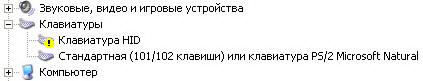
Суть в том, что таким образом для HUAWEI Mobile удается хоть что-то установить. Если бы в списке был какой-нибудь стандартный драйвер для модема, то HUAWEI Mobile переместился бы в список модемов, а потом драйвер для него можно было бы заменить на нужный.
6 Для эксперимента пробую также вручную задать драйвер для "левого" устройства, которое уже находится в системе в списке модемов.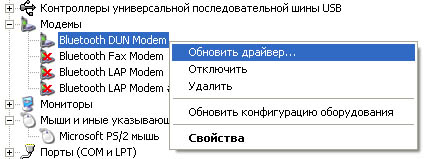
При этом тип оборудования вручную уже указывать не нужно (системе уже известно что это модем), а когда процесс установки доходит до списка изготовителей, то здесь он есть и здесь очень много изготовителей модемов в том числе и Huawei. Напомню, что при установке для "Другие устройства - HUAWEI Mobile" и ручном указании типа оборудования (модемы) этот шаг выглядел так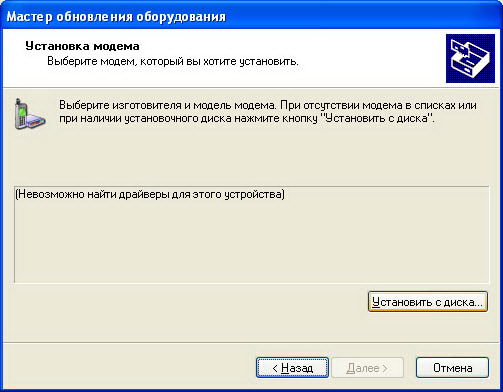
а при установке для устройства, которое уже определено системой как модем, этот шаг выглядит так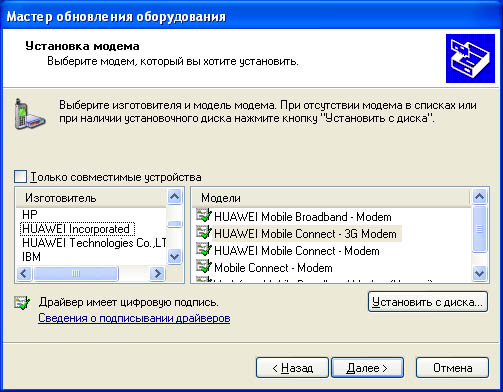
В результате для "левого" оборудования, которое уже опознано системой как модем, отображается список изготовителей модемов и можно установить драйвер, выбрав из списка нужного изготовителя и вручную указав путь к inf-файлу. А для "Другие устройства - HUAWEI Mobile" при ручном указании типа оборудования "Модемы" не появляется список изготовителей драйверов модемов и установить драйвер для него не получается.
Таким образом для Win XP установить драйвера для Huawei EC315 невозможно. Если кто-то устанавливал или установит драйвера на Win XP отпишитесь.
关键的这两个url 用不了 ec5373上
192.168.1.1/html/switchProjectMode.html или 192.168.1.1/html/switchDebugMode.html

